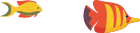How to Migrate from Shared Hosting to a VPS in Tara Host
If your business currently relies on shared web hosting, you’ve likely experienced some of its limitations firsthand. As your site traffic and resource demands grow, a shared server environment can struggle to keep up. Pages may load slowly for visitors, downtime disrupts operations, and expandability is constrained.
Migrating from shared hosting to a virtual private server (VPS) is a natural next step for many successful sites. It provides dedicated resources and greater optimization potential to support your site’s evolution. However, the transition process also comes with hurdles to overcome.
In this comprehensive guide, we’ll explore the benefits of upgrading to a VPS and walk you through the typical migration process step-by-step:
- The Drawbacks of Shared Hosting
- The Benefits of a VPS
- An Overview of Our VPS Hosting Plans
- Key Migration Preparations
- Migrating Your Domain
- Moving Your Website Files
- Importing Your Database
- Updating DNS Records
- Launching on Your New VPS
The Drawbacks of Shared Hosting
If your Kenyan business currently uses a standard shared hosting account, you are essentially renting space on a server that you share with hundreds or even thousands of other sites. The resources available to your site are not dedicated or guaranteed, leading to some common shortfalls, including:
- Limited Resources – Shared server resources like CPU, memory, and bandwidth are finite. Spikes in traffic and activity from other sites on the server impact performance. As sites outgrow capabilities, everything slows down.
- Stability Risks – Issues with a neighbouring site’s scripts or overload can bring down the entire shared server, taking your business offline even if your site did nothing wrong.
- Expandability Constraints – Adding site features, bandwidth, storage or otherwise scaling requires upgrading to limited shared hosting plans. True optimization and customization are difficult.
Migrating from shared hosting to a managed VPS provides dedicated resources isolated from other sites. This improves stability, speed, and control as your business’s online presence continues maturing.
The Benefits of a Managed VPS
A managed virtual private server (VPS) gives your business a dedicated slice of a physical server. The key advantages of shared hosting include:
- Guaranteed Resources – CPU, memory, storage and bandwidth are reserved for solely your site’s use. This prevents overload and delivers consistent, optimized performance.
- Enhanced Stability – Issues on other sites do not impact yours. Your site’s fate is not tied to the server’s. With the built-in failover IP address, downtime is minimized.
- Greater Control – Administrative server access empowers far more customization and optimization potential compared to shared hosting.
- Cost Effectiveness – The isolated environment carries a premium over shared hosting but is far more affordable than dedicating an entire server. Resources can scale as site needs evolve.
- Hybrid Options – Some managed VPS solutions let you choose between public cloud and private hosting network infrastructure. This balances scalability with added data residency protections.
The stability, speed, and growth potential unlocked by migrating to a managed VPS can take your Kenyan business to the next level online. But how does the actual transition process work?
An Overview of Our VPS Hosting Plans
Here at Tara Host, we offer a range of flexible and user-friendly VPS solutions tailored to African businesses. Our high-performance VPS infrastructure empowers sites with:
- Developer-friendly Ubuntu or CentOS operating systems
- The latest PHP, MySQL and other stacks
- SSAE 16 certified Tier 3 data centers
- Intuitive control panel for administration
- Horizontal and vertical scaling potential
We make it easy to identify the right VPS configuration and features for your site’s resource demands both today and as future needs evolve over time.
Our Core Plan Options
| Plan | vCPU Cores | RAM | SSD Storage | Bandwidth | Price (Ksh)/Month |
|---|---|---|---|---|---|
| VPS 1 | 1 | 1GB | 32GB | 1TB | 2,300 |
| VPS 2 | 1 | 2GB | 64GB | 2TB | 4,300 |
| VPS 3 | 2 | 4GB | 128GB | 2TB | 6,900 |
| VPS 4 | 8 | 8GB | 320GB | 8TB | 15,300 |
All plans include 1 dedicated IP address and the option to add extras as needed. We also offer CUSTOMIZABLE server builds tailored to any unique specifications.
Managed support services are also available if full administration is not desired. Our team helps optimize and secure your VPS while still empowering you with root access for full control.
Reaching the limitations and instability risks of shared hosting is a clear sign to upgrade your online infrastructure. Our flexible Ubuntu/CentOS-powered VPS solutions allow Kenyan businesses to launch faster, operate more reliably, and continue growing unconstrained by resources.
Now let’s explore the typical migration process of moving from shared hosting to one of our VPS plans in more detail…
Key Migration Preparations
Migrating a site from shared hosting to a VPS involves a bit more heavy lifting than signing up for a new account. But the benefits for performance and stability quickly outweigh any temporary hassle getting set up.
The process requires migrating your domain registration, transferring site files, importing databases, and updating DNS settings to point to the new server. Following best practices avoids site downtime or issues impacting organic traffic and rankings.
Here are some key preparations to make before starting the migration:
- Choose a VPS Plan – Select the appropriate plan size based on traffic, storage needs, peak resource demands, and future growth projections. Undersizing leads to constraints while overpaying for unused capacity wastes the budget.
- Verify Access – Ensure you have proper access to make changes for your domain registrar, current and new hosting accounts, DNS records, databases, FTP, and related admin tools. Missing credentials complicate migration.
- Back-Up Everything – Download a full site backup along with copies of files, databases, email accounts, and other assets from your shared hosting account. This provides restoration options if anything gets disrupted.
- Plan Timing – Schedule a maintenance window where some downtime is acceptable. Migrations during peak traffic create unnecessary risks and disruptions. Expect 1-6 hours from start to finish depending on complexity.
With those core foundations in place, you are ready to begin migrating your domain and site assets to your new VPS hosting account.
Migrating Your Domain Registration
A domain name acts as the address pointing visitors to your online business. Transferring it between registrars or accounts helps steer traffic to the new server.
If your domain was purchased through your existing shared hosting provider, you’ll need to transfer registrations. If registered separately, updating name server records after will still be required.
The domain migration process varies by registrar but typically involves:
- Unlocking Domain – Disable any transfer protection locks to allow registrar changes. This may require written/fax authorization responding to confirmation prompts.
- Request Transfer Authorization Code – At your current registrar, generate a transfer authorization code (also called EPP key). This proves consent to transfer the domain.
- Initiate Transfer – Submit a transfer request to a new registrar using your authorization code. Follow any additional identity verification steps as prompted.
- Fees around KES999+ per domain apply. Expect domain transfers to take 24-48 business hours once initiated but can exceed 5 days. Be patient and avoid disrupting the existing site.
We recommend having us manage your domain registration along with VPS hosting for unified control through your Tara Host account. This also automates syncing records to your server details as changes occur.
With your domain migrated, it’s time to transfer over your actual website.
Moving Your Website Files
Now that your domain registration is switched to your new registrar, you can focus on migrating the actual web server content. This involves transferring over all webpages, images, scripts and other files powering your online presence.
The process typically involves:
- Preparation – Install and configure any software on the new server that your site relies on like LAMP/LEMP stack, CMSs, e-commerce platforms, programming languages and key extensions.
- Connect Servers – Set up SFTP or FTP applications to enable communication between old and new servers. CyberDuck or FileZilla offer user-friendly options here.
- Transfer Files – Download all web files from the old host and upload them in the web root directory on the new VPS. Maintain existing folder structures.
- Address Path Issues – Update any hardcoded paths/URLs in files if directory locations on new server differ from the old one. Test that links, images and scripts load properly.
- Establish Security – Reset all credentials protecting file access, admin tools, databases, etc. Remove any unused or default accounts. Enable firewall rules and fail2ban protection.
Migrating all assets with intact file/folder structures minimizes post-transfer adjustments needed. Now your VPS reflects the same software and files powering your site previously.
Importing Your Database
Beyond surface webpages, the underlying database enabling dynamic functionality and performance also requires migration. This transfers over all your site content, configurations, users, shop data and other records.
The database migration process typically covers:
- Export DB – In cPanel on the old host, backup the entire database file (e.g. sql.gz compressed format). Ensure this captures the latest data.
- Download Export – Transfer database export download locally so you can then upload to new server.
- Create New DB – Within the administration area of the new VPS hosting account, create a new, empty database for your migrated data.
- Import Data – Use phpMyAdmin or MySQL command line tools to import your database export file contents into the empty database on the new server.
- Adjust Configurations– Update database credentials and references in the site code to connect with your newly migrated VPS database instead of the old one.
With files and databases fully transferred over, properly integrated, and pointing to the new server, the finish line is within sight!
Updating DNS Records
The last key step is updating DNS records to direct traffic to your newly migrated site rather than the old shared hosting server.
Within your domain registrar admin, adjust details for:
- A Record – Point domain to new VPS IP address
- CNAME Record – Map any subdomains like www to the new VPS hostname
- Nameservers – Transition DNS hosting and config authority to the new provider
As DNS changes propagate globally over the next 12-48 hours, visitors will get routed seamlessly to your new VPS hosting environment.
Launching on Your New VPS
With DNS directing traffic to your new managed VPS server, you are ready to complete the migration!
Follow these final launch steps:
- Test Live Site – Verify all pages, links, assets, and functionality work as expected live on the Internet. Use multiple devices and connections.
- Enable Maintenance Mode – Install the maintenance/coming soon page on the old shared hosting site to avoid duplication issues.
- Go Live – Simply access and use your site as normal on the VPS. Monitor performance and traffic logs initially for abnormalities.
- Post-Launch Monitoring– Keep an eye following launch for hiccups related to DNS changes, leftover old host references/files, and initial performance under production loads.
Task your team with manually verifying and testing key site workflows. Automated checks also help catch errors.
With that, congratulations – your site migration from shared to managed VPS hosting is officially complete! Time to unlock the performance, stability and growth potential of your own dedicated hosting environment.
Ongoing Management & Optimization
Now successfully hosted on your own virtual private server, the responsibility of managing server upkeep, maintenance, and optimization falls fully under your control.
Some best practices include:
- Updates – Continuously patch and upgrade the operating system, software stacks like LAMP and CMSs, security protections, etc to current stable versions. Letting these lapse raises risk.
- Backups – Schedule ongoing database, files, system image and other backups to facilitate restores after disasters. The test actually restores backups periodically.
- Performance Monitoring – Track site speeds, hardware resource demands, database size, network bandwidth and other metrics to right-size plans and highlight optimization opportunities.
- Access Control – Properly configure firewall policies, fail2ban, user permissions and application-level access controls. Disable unused components that could expose the attack surface.
- Automation – Script repeatable tasks for efficiency. Evaluate auto-scaling rules to grow/shrink resources dynamically based on site workloads rather than manually.
The DIY nature of a VPS empowers advanced users but can prove time-intensive for daily software and security maintenance. This distracts from actual business goals.
Our optional Managed VPS Hosting services provide the same performance benefits as a VPS while our team handles the administrative workload described above. This frees you to focus on higher-level priorities.
Conclusion
We hope this guide served as a detailed yet friendly playbook for migrating your Kenyan business from limited shared hosting to the power and flexibility of a VPS tailored to your needs.
Here are some key takeaways as you embark on the upgrade journey:
- Shared hosting constraints demand migration to dedicated servers as site success grows.
- VPS solutions balance affordability with performance, customization potential and stability.
- Proactively planning for common migration hurdles smoothes the transition.
- Work closely with us at Tara Host to right-size infrastructure and streamline the process.
- Consider managed services to offload ongoing optimization and security responsibilities.
Our plans offer leading price-to-performance in the region along with DDoS protection, backed by 24x7x365 support.
Are you ready to unlock the next stage of your online business evolution with a customized Ubuntu/CentOS VPS from Tara Host? Start a live chat to explore your options or get started!