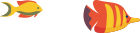Redirects play a crucial role in managing the flow of traffic on your website. Whether you're restructuring your site, updating URLs, or enhancing user experience, effective redirection can ensure that visitors land on the right pages. In cPanel, managing redirects is a straightforward process that provides you with the flexibility to control the way users navigate your website. In this guide, we'll explore the importance of redirects, common use cases, and step-by-step instructions on managing redirects in cPanel.
1. Understanding Redirects
Why Redirects Matter
Redirects are essential for various reasons, including:
-
URL Changes: When you modify the structure of your website or change the URL of a specific page, redirects help in seamlessly directing users to the updated location.
-
Enhancing SEO: Properly implemented redirects contribute to search engine optimization (SEO) by preserving link equity and ensuring that search engines index the correct URLs.
-
User Experience: Redirects improve user experience by preventing visitors from encountering dead or outdated links. They ensure that users reach the intended content without disruption.
2. Common Use Cases for Redirects
301 Permanent Redirects
Use a 301 redirect for permanent URL changes. This informs search engines that the old URL has permanently moved to a new location. It's crucial for preserving SEO value.
302 Temporary Redirects
For temporary changes, such as during site maintenance or testing, a 302 redirect is suitable. It indicates that the move is temporary, and the original URL should be used in the future.
Wildcard Redirects
A wildcard redirect directs all traffic from one directory to the same directory in another location. This is useful for bulk redirects, especially when restructuring your site.
3. Steps to Manage Redirects in cPanel
Accessing the cPanel Dashboard
Log in to your cPanel account using your credentials. If you're unsure how to access cPanel, contact your hosting provider for assistance.
Locating the Redirects Section
Navigate to the "Domains" section in cPanel and find the "Redirects" or "Redirects Manager" option. The exact location may vary depending on your cPanel theme.
Choosing the Type of Redirect
Select the type of redirect you want to create, such as a 301 or 302 redirect. Choose wisely based on whether the move is permanent or temporary.
Entering Source and Destination URLs
Specify the source URL (the old URL that needs redirection) and the destination URL (the new location). Ensure accuracy to prevent redirection errors.
Setting Wildcard Redirects (Optional)
If you're creating a wildcard redirect, enter the source directory, and choose the destination directory. This is useful for restructuring or moving multiple pages.
Saving the Redirect
Once you've configured the redirect settings, click the "Add" or "Create" button to save your changes. The redirect will now be active, directing traffic according to your specifications.
4. Tips for Effective Redirect Management
Regularly Review Redirects
Periodically review your redirects, especially after significant site changes. Ensure that all redirects remain relevant and accurately reflect the structure of your website.
Test Redirects
After setting up redirects, test them to confirm that they function as intended. Check both old and new URLs to verify that users are seamlessly directed to the correct pages.
Monitor SEO Impact
For permanent redirects (301), monitor the impact on SEO. Keep an eye on search engine rankings and ensure that the redirected pages retain their SEO value.
Conclusion
Effective redirect management is integral to maintaining a seamless user experience and preserving the SEO value of your website. Whether you're implementing permanent redirects for URL changes or temporary redirects during site maintenance, cPanel provides a user-friendly interface for configuring and managing redirects. By understanding the different types of redirects and following best practices, you can ensure that visitors are directed to the right pages, contributing to a positive online experience.
For additional resources and in-depth documentation, refer to cPanel's official documentation on Redirects.
Remember to stay proactive in managing your redirects, adapting them to changes in your website structure, and ensuring their continued effectiveness.