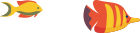SSL certificates are essential for securing your website and ensuring the confidentiality of user data. cPanel provides a straightforward process for choosing and installing SSL certificates. In this guide, we'll walk you through the steps to help you make the right SSL certificate choice and seamlessly install it within cPanel.
1. Introduction
1.1 Understanding SSL Certificates
SSL (Secure Socket Layer) certificates encrypt the data transmitted between a user's browser and the website, ensuring a secure and private connection.
1.2 Importance of SSL for Website Security
SSL is crucial for securing sensitive information, such as login credentials, personal details, and payment information. It also enhances trust and improves search engine rankings.
2. Types of SSL Certificates
Understand the different types of SSL certificates available:
- Domain Validated (DV) Certificates: Verify domain ownership.
- Organization Validated (OV) Certificates: Include organization information in the certificate.
- Extended Validation (EV) Certificates: Provide the highest level of validation, displaying the company name in the browser.
- Wildcard Certificates: Secure the main domain and all subdomains.
- Multi-Domain (SAN) Certificates: Secure multiple domains with a single certificate.
3. Choosing the Right SSL Certificate
Consider security needs, domain ownership validation, and additional features like warranty and site seals when choosing an SSL certificate.
4. SSL Certificate Providers
Research and choose a reputable Certificate Authority (CA) based on industry recognition and user reviews.
5. Purchasing and Receiving the SSL Certificate
Order the SSL certificate from the chosen CA, complete the validation process, and download the certificate files.
6. Installing the SSL Certificate in cPanel
Follow these steps to install the SSL certificate in cPanel:
- Log into cPanel.
- Navigate to SSL/TLS Manager.
- Choose the domain.
- Upload the certificate files.
- Install the certificate.
7. Verifying SSL Installation
Verify the SSL installation using online tools and check for the padlock icon in web browsers.
8. SSL Renewal and Maintenance
Set renewal reminders, update SSL certificates, and handle expired certificates promptly.
9. Common SSL Installation Issues and Troubleshooting
Address common issues like certificate chain problems, private key mismatches, and mixed content warnings.
10. Conclusion
Choosing and installing SSL certificates is a critical aspect of website security. By understanding the types of certificates, selecting a reliable CA, and following the installation process in cPanel, you can ensure a secure and encrypted connection for your website users. Regular maintenance and prompt troubleshooting contribute to a consistently secure online environment.