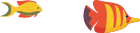How to Sell Your Agro Products Online in Kenya: A Step-by-Step Guide
The agricultural sector is a cornerstone of Kenya’s economy, and with the rise of digital commerce, selling your agro products online is one of the best ways to reach a broader audience. Whether you’re a farmer, distributor, or cooperative, setting up an e-commerce website allows you to connect directly with customers, streamline sales, and grow your business.
This guide will walk you through the process of selling your agricultural products online in Kenya, from setting up a website to integrating payment systems and optimizing the customer experience.
1. Why Sell Agro Products Online?
The shift to online sales offers numerous benefits for agro-businesses in Kenya:
- Wider Reach: Attract customers from across Kenya and even international markets.
- Increased Revenue: Direct sales eliminate the need for middlemen, increasing your profit margins.
- Convenience: Customers can browse, order, and pay online from the comfort of their homes.
- Streamlined Operations: An e-commerce system simplifies inventory management, orders, and payments.
Selling online is a modern solution to traditional challenges in the agro-business sector.
2. Key Features of an Agro E-Commerce Website
To succeed in selling agro products online, your website should include:
- Product Catalog: Showcase your products with high-quality images, clear descriptions, and prices.
- Search and Filtering Options: Allow customers to quickly find products by category (e.g., grains, fruits, fertilizers).
- Secure Payment Gateway: Accept payments through options like M-Pesa, credit cards, or bank transfers.
- Mobile-Friendly Design: Many Kenyans shop using their smartphones, so ensure your website is mobile-friendly.
- WhatsApp Integration: Enable direct communication or checkout options via WhatsApp.
- Delivery Options: Provide details on delivery times and logistics for shipping products.
3. Setting Up Your Agro E-Commerce Website
Step 1: Choose the Right Platform
The platform you choose is critical for your e-commerce success. WordPress with WooCommerce is a popular choice because it’s flexible, cost-effective, and user-friendly.
- Why WordPress with WooCommerce?
- Free to install with premium customization options.
- Offers plugins for payment gateways like M-Pesa, IntaSend, and PesaPal.
- Scalable, allowing you to add features as your business grows.
At Tara Host, we provide affordable WordPress hosting and one-click WooCommerce installation to get you started quickly.
Step 2: Select a Domain and Hosting Plan
Your domain name and hosting plan form the backbone of your website. For example, if your business is called GreenAgro, your domain could be www.greenagro.co.ke.
- Tips for Choosing a Domain Name:
- Keep it simple and relevant to your business.
- Use a .co.ke extension to target the Kenyan market.
- Avoid using overly generic or complicated names.
Once you’ve decided, choose a reliable hosting provider with fast speeds, security, and 24/7 support.
Step 3: Install WooCommerce on WordPress
WooCommerce is the e-commerce engine that powers your site. Here’s how to set it up:
- Log in to your WordPress dashboard.
- Navigate to Plugins > Add New, search for “WooCommerce,” and click Install Now.
- Activate WooCommerce and follow the setup wizard to configure:
- Store location (Kenya).
- Currency (Kenyan Shilling).
- Product types (physical goods for most agro-products).
- Add your products, including images, descriptions, prices, and categories.
4. Setting Up Payment Integration
Seamless payment options are essential for customer convenience and trust. Popular methods in Kenya include M-Pesa, IntaSend, and PesaPal.
Option 1: Native M-Pesa Integration
WooCommerce has plugins like WooCommerce M-Pesa that enable direct integration with M-Pesa.
- Install the M-Pesa plugin on your WordPress site.
- Configure the API credentials provided by Safaricom.
- Add M-Pesa as a payment option during checkout.
Option 2: Using IntaSend
IntaSend simplifies M-Pesa and card payment integrations. Here’s how to use it:
- Sign up on the IntaSend platform and get API keys.
- Install the IntaSend WooCommerce plugin.
- Configure the plugin with your API credentials.
IntaSend also supports card payments and QR code payments, giving your customers more flexibility.
Option 3: Using PesaPal
PesaPal is another trusted payment gateway in Kenya.
- Create a PesaPal account and access the API keys.
- Download the PesaPal plugin for WooCommerce.
- Activate it and configure the settings with your PesaPal account details.
Each option is secure and trusted, ensuring smooth transactions for your customers.
5. Adding WhatsApp Checkout
WhatsApp is widely used in Kenya and can serve as a quick checkout option or customer support channel.
- How It Works:
- Customers add items to their cart on your website.
- At checkout, they choose the “WhatsApp Checkout” option.
- The cart details are sent to your WhatsApp, where the customer can confirm and complete the order.
To set this up, use a WooCommerce WhatsApp plugin like Direct Checkout for WhatsApp.
6. Optimizing the Customer Experience
Enhance Navigation
Make it easy for customers to find products with a clean layout, categories, and search functionality.
Set Up Shipping and Delivery Options
Include clear details about delivery zones, costs, and timelines. Work with local couriers or offer pickup points to make logistics seamless.
Enable Reviews and Ratings
Allow customers to leave feedback on products. Positive reviews can build trust and encourage more sales.
7. Promoting Your Agro E-Commerce Website
Once your website is live, focus on marketing to attract customers.
Use Social Media Marketing
Platforms like Facebook, Instagram, and Twitter are ideal for showcasing your products, running promotions, and engaging with customers.
Invest in SEO
Optimize your website with keywords like “buy fresh vegetables in Kenya” or “affordable fertilizers online” to improve search engine rankings.
Leverage WhatsApp Broadcasts
Send promotional messages, product updates, and offers directly to customers via WhatsApp.
Run Paid Ads
Google Ads and Facebook Ads can help you target a wider audience.
8. Example of a Successful Agro E-Commerce Website
An example of a well-executed agro e-commerce website is one that combines excellent product presentation, seamless payments, and reliable delivery options. Tara Host recently worked with a Kenyan agro-business to build a WooCommerce website that enabled online sales, M-Pesa integration, and WhatsApp checkouts.
Why Choose Tara Host for Your E-Commerce Website?
At Tara Host, we specialize in building e-commerce solutions tailored to Kenyan businesses. Here’s why we’re the right partner for your agro e-commerce website:
- Reliable Hosting Plans: Fast, secure, and affordable hosting options to keep your site running smoothly.
- Custom Website Design: We create professional, user-friendly designs that reflect your brand.
- Payment Integration Expertise: From M-Pesa to PesaPal, we ensure seamless checkout experiences.
- Ongoing Support: Our team is available 24/7 to assist with technical issues or updates.
Conclusion
Selling agro products online in Kenya is a game-changer for farmers and agro-businesses looking to expand their reach and increase profits. By following this guide, you can create a robust e-commerce website with WooCommerce, integrate popular payment methods like M-Pesa, and offer customers convenient checkout options like WhatsApp.
When you’re ready to start, Tara Host is here to simplify the process with expert hosting, design, and integration services. Contact us today and take your agro-business to the next level!