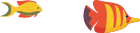How to Transfer Your Domain From Your Hosting to Another
This tutorial will take you through the steps needed to seamlessly transfer your domain from one registrar to Tara Host
Transferring your domain to a new registrar doesn’t have to be difficult. With this step-by-step guide, you’ll learn how to safely migrate your domain name and point it to a new hosting provider.
Inside you’ll find:
- A checklist of what to gather before starting the transfer
- Easy-to-follow instructions for changing domain management
- Explanations of common questions and potential issues
Whether you want to save money, access better features, or consolidate companies, this reference guide removes the headaches of switching registrars. Follow our tips and you’ll have your domain seamlessly transferred and connected to a new provider with no downtime or disruptions. Let’s go over what’s needed to get you prepared for a smooth transition!
Why Choose Tara Host for Your Domain Registration?
Before jumping into the domain transfer process itself, let me quickly summarize why Tara Host makes sense as your all-in-one home for both domain registration AND web hosting:
⚡ Blazing Fast Hosting
Our state-of-the-art servers offer the fastest possible speeds with 99.99% uptime. This keeps your site stable and accessible for more visitors!
🔒 Bank-Level Security
The safety of your domain and data is our top concern. We invest heavily in the most robust security protections available.
🆓 Awesome Freebies
From free domain privacy to email forwarding to automatic backups and more – we pack tons of free perks into our domain registration plans!
🤝 Excellent Support
Our customer happiness team is available 24/7 to help with anything from technical domain issues to billing and account management.
💸 Great Value Pricing
Not only do we offer the best registrar features, but also at highly affordable rates – some starting as low as $8.99 per year!
With Tara Host, you get the full package of high-performance hosting, security, support, and savings! Now let’s explore how to point your domain over to us…
Overview: High-Level Domain Transfer Steps
Here are the key steps that summarize the full domain migration process covered below:
Step 1️⃣: Create Tara Host Account
Step 2️⃣: Unlock the Domain at the Current Registrar
Step 3️⃣: Request Auth / EPP Code
Step 4️⃣: Start Transfer at Tara Host
Step 5️⃣: Confirm Transfer Details
Step 6️⃣: Await Admin Approval
Step 7️⃣: Finalize at Tara Host
Step 8️⃣: Update Nameservers
I know it looks involved but I’ll break down each phase in detail. Just follow along carefully with the guide and your domain will be migrated safely under our management in no time!
Alright, grab your current login credentials and let’s get started…
Step 1: Create Your Tara Host Account
Our first objective is simple – you just need to create a customer account with Tara Host so you’re ready to receive the transferred domain.
Here’s how to sign up with Tara Host in under 2 minutes:
- Head to our homepage at tarahost.co.ke and hit Sign Up.
- Choose your base domain registration hosting plan:
- Basic – KES1,500/year
- Premium Plus- KES3,000/year
- Enterprise- KES9,000/year
- Enter your contact and payment information.
- Verify your account via email link.
Boom! Your secure Tara Host account is ready to welcome a new domain!
With your dashboard setup complete, we can now shift focus to your current domain registrar…
Step 2: Unlock the Domain at the Current Registrar
Quick refresher: To transfer a domain, you first need authorization from the current owner to prove consent. This is done via the EPP code – essentially the password for making changes to your domain management.
You need to log into your existing registrar account and find the domain unlock or transfer option:
- Login at the current registrar site
- Under domain settings, look for:
- Transfer/Unlock Domain
- Manage Domain/Transfer Settings
- EPP/Auth Code
- Click to generate the Authorization or EPP Code
- COPY this code to use at Tara Host later
Pro Expert Tip: Do NOT disable auto-renewal before transfer. This will wipe out your registration before completing the move to Tara Host!
Step 3: Gather Additional Domain Details
Beyond just the EPP code, having some additional domain details handy will ensure the fastest transfer possible over to Tara Host.
Log into your existing registrar account and copy down info such as:
- Domain expiration date
- Administrative/technical contacts
- Registration Status
- Privacy settings
- DNS host/nameservers
We need you to verify some of these details during the Tara Host transfer process later to confirm you are the legitimate domain owner.
Okay, EPP code copied and domain details gathered? You’ve completed all the prep at your old registrar! Now we’ll shift to initiating & approving the transfer within in your new Tara Host dashboard…
Step 4: Initiate Domain Transfer at Tara Host
This is an important milestone folks – where you kick off the official domain name changing registrars process!
Here are the steps to initiate your transfer request over to Tara Host:
- Login at tarahost.co.ke.
- Click Transfers then Transfer Domain Into Tara Host
- Enter your current domain name
- Select the domain registration plan
- Enter administrative/billing contacts
- Input EPP code from Step 2
- Verify additional details like registry, expiration date, nameservers etc.
Once submitted, you’ll receive an immediate email confirmation from Tara Host documenting the newly initiated domain transfer!
Step 5: Confirm Transfer Request Details
Over the next 1-7 days, you’ll get notifications from BOTH your existing registrar AND Tara Host requesting a review of the transfer:
- Your current registrar will ask you to APPROVE releasing management of your domain.
- Tara Host will simultaneously ask to you CONFIRM details like contacts and nameservers.
You MUST complete both confirmation actions for the transfer to get final approval!
Step 6: Await Domain Transfer Authorization
After you confirm intent to change registrars from both sides, the organization governing all domain names (ICANN) does an automated verification check behind the scenes.
Their system checks details like:
- Domain expiration > 60 days away
- Confirm registrant as legal owner
- No pending transfers/disputes
This automated ICANN verification takes max 1 week. Shortly after the automated check completes, you’ll receive emails that the domain is officially en-route to Tara Host!
Step 7: Finalize Transfer at Tara Host
This final step “locks in” your domain under Tara Host management by updating nameservers and connecting services like email or websites.
As soon as your transfer is cleared by ICANN, log in to finalize configurations:
- Choose domain privacy, forwarding, DNS settings
- Select auto-renew to keep registration continually active
- Connect domain to site hosting
And voila, your domain migration to Tara Host is officially complete! Welcome aboard 🎉🎉
With your domain now calling Tara Host home, let’s talk about how to update those nitty gritty DNS details…
Step 8: Update Nameservers to Tara Host
The last technical step in the transfer process involves switching your domain to use Tara Host’s speedy DNS servers for faster website and email routing worldwide.
Inside your new Tara Host dashboard:
- Copy Tara Host nameservers under Domain Settings
- Return to old registrar DNS settings
- Paste over Tara Host nameservers
- Save settings at the old registrar
Give propagation 24-48 hours for DNS changes to apply across global servers. And that’s it!
With up-to-date nameservers pointing to Tara Host, your transfer process is finito. Wasn’t that easy?!
Now take a breath and relax knowing your domain is now updated and secured under Tara Host’s management! 😎
Common Domain Transfer Questions
I know migrating your online identity and website over to a new company can be nerve-wracking!
So before you head off to initiate the transfer, let me provide answers to our customers’ most frequently asked domain transfer questions:
Q: Will my site go down during the transfer?
A: Nope! As long as nameservers remain pointed to your hosting provider, your site stays up the entire time.
Q: Are transfers refundable if I change my mind?
A: Transfers are usually not reversible. However, you have 5 days after completion to request cancellation and a full refund from Tara Host if needed.
Q: Can I transfer a domain I just registered?
A: ICANN requires registrants to wait 60 days after initial registration before attempting transfer. This ‘domain lock’ minimizes the risk of theft.
Q: What if my transfer gets rejected or expires?
A: Rejected transfers typically occur due to informal owner consent or expired registrations. Just repeat the process after fixing any flagged issues!
Q: How long does a transfer take?
A: Expect anywhere between 3 days – 1 week depending on verification timelines. Tara Host works to approve transfers ASAP!
Do any other questions pop up? Our lovely support team is available every hour of every day to help with any part of your domain transfer or setup at Tara Host. Don’t hesitate to reach out!
Now enough chatter – go get that transfer initiated! We can’t wait to provide your domain with a safe, high-performance home here at Tara Host 🥳 See you on the inside!