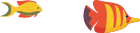Handling Traffic Spikes with Effortless VPS Auto-Scaling
A website success story reaching viral popularity or an unexpected surge of visitors can quickly move from dream to nightmare if server infrastructure buckles under sharply intensifying demands. Without ample resources, long load times, failed requests, and outright downtime can greet excited customers instead of seamless user experiences.
Manually monitoring traffic and scaling infrastructure requires round-the-clock vigilance before hits start impacting revenue and reputation during unpredictable spikes. However, technologies like flexible auto-scaling rules greatly simplify keeping infrastructure appropriately right-sized in an efficient and automated manner even as workloads wildly fluctuate.
In this guide, we’ll cover:
- The Challenges of Traffic Spikes
- The Benefits of Auto-Scaling Infrastructure
- Tara Host Auto-Scaling Capabilities and Guidelines
- Setting Up Rules and Metrics to Trigger Scaling
- Monitoring and Optimizing Over Time
Let’s explore how auto-scaling can cost-effectively help your VPS effortlessly handle sudden 10X, 100X or even 1000X traffic surges!
The Challenges of Traffic Spikes
While solid traffic growth marks a general indicator of online success, even desirable outcomes like a viral post or sales rush can quickly escalate resource demands beyond what existing infrastructure was designed and sized to handle smoothly.
Static resource allotments lead to negative user experiences as activity spikes, including:
- Site Slowdowns – Insufficient CPU cores, RAM, and I/O accelerate load times as requests queue and bottle up.
- Timeouts & Crashes – Spiking database, app server or network activity causes processes to hang, error out or crash entirely as work piles up.
- Outages – Exhausted bandwidth or storage causes sites and APIs to fully fail under excess usage intensity or volume. Reputation suffers.
While influences like social media algorithms enabling sudden viral popularity are outside site-owner control, inadequate infrastructure scaling does fall within our responsibilities to address — manually or automatically.
The Benefits of Auto-Scaling Infrastructure
Auto-scaling cloud infrastructure expands and contracts hosting resources based on measured workload triggers instead of manual assessments and adjustments. As traffic metrics hit set thresholds, predefined scaling activities automatically launch.
The benefits of auto-scaling VPS resources include:
- Uptime Assurance – Never get caught off-guard again by viral popularity driving traffic volume 10X or 100X normal peaks. Auto-scaling keeps sites smoothly operational through extremes.
- Effortlessness – Gone are the days of manually tracking usage metrics and then frantically firing off complex resource expansion tasks before an outage. It happens automatically behind the scenes.
- Cost Savings – Pay only for resources needed to satisfy current traffic levels instead of over-provisioning capacity anticipating spikes. Automatically scale back during lulls.
- Peace of Mind – Focus intensely on customers during opportunities knowing auto-scaling has infrastructure handling computational demands behind-the-scenes during any unpredictable traffic event.
Tara Host offers developer-friendly auto-scaling rules encompassing compute, database, network and storage resources to keep VPS capabilities aligned with your Kenyan site’s live production workloads.
Tara Host Auto-Scaling Capabilities and Guidelines
Our auto-scaling functionalities monitor choice VPS performance metrics and trigger pre-defined adjustments as configurable thresholds get crossed. Administrators define expansion and contraction rules governing when to scale which resources by how much.
Capabilities include:
- Compute – Scale vCPU cores and RAM allotments up or down as needed.
- Storage – Expand additional block storage volumes automatically.
- Database – Right-size DB instance class between tasks/queries, read replicas and memory needs.
- Network – Accommodate upticks in data transfer, bandwidth and traffic throughput requirements.
- Managed Services – Optionally runbook workflow launches can execute manual tasks in response to scaling.
We recommend designing auto-scaling architecture with the following guiding principles:
- Conservative Minimums – Auto-scale down no less than 25% of total capacity to maintain safe operational buffers even during off-peak periods.
- Multiple Metrics – Scale decisions based on a blend of utilization metrics like CPU, network I/O, database connections and storage volumes – not just traffic.
- Reasonable Ratios – Size incremental expansion/contraction thresholds between 25%-50% of current resources to avoid scale thrashing.
- Monitor Impacts – Continuously assess that scaling activities drive desired performance improvements without negatives. Tweak accordingly.
Auto-scaling rules should stay aligned with typical workload profiles, allow comfortable headroom and minimize excessive resource churn.
Now let’s explore configuring VPS infrastructure to automatically scale using core utilization metrics and thresholds.
Setting Up Rules and Metrics to Trigger Scaling
With auto-scaling capabilities in place, translating concepts into tangible policies requires identifying:
- Metrics to Track – Key performance indicators like CPU usage, bandwidth consumed or database connections that indicate workload changes.
- Minimum/Maximum Levels – The floor and ceiling range for metric levels and infrastructure sizes.
- Threshold Breaches – Percentage shifts in metrics up/down from the current that trigger launches of corresponding scale-up/down activities.
For example, the rules could be:
- Scale-UP add 2 more vCPU cores and 4GB RAM when average CPU usage exceeds 70% over 10 minutes
- Scale DOWN remove 1 vCPU core when the average CPU falls below 20% over 30 minutes
Let’s explore common considerations when configuring auto-scaling policies…
Infrastructure Minimums & Maximums
Define non-negotiable constraints for the servers powering your site:
- Absolute Minimums – The smallest server size that can still reasonably operate key site functionality during extreme low-traffic periods like holidays.
- Absolute Maximums – The largest server size available before shifting to the next level of infrastructure.
These establish firm ceiling and floors auto-scaling can fluctuate between.
Metric Choice & Utilization Targets
CPU usage, network bandwidth, application response latency and other metrics each provide glimpses into infrastructure stress and workload changes.
Determine target utilization levels that indicate comfortable headroom versus capacity exhaustion risk for key metrics like:
- CPU Load – Sustained peaks likely slowing performance.
- Bandwidth Use – Approaching monthly data cap requiring add-ons?
- Database Connections – Nearing upper bounds constraining capability?
Watch blends of metrics instead of just overall traffic spikes. Database-driven sites need different considerations than bandwidth-intensive ones.
Scaling Thresholds & Sizing
Finally, define the specific percentages shifted from current metrics that should trigger scaling paired with resource expansion/contraction amounts.
Examples could include:
- CPU above 60% for 5+ minutes adds 2 vCPU cores
- Bandwidth below 30% for 1+ hour removes 1 core
Test different thresholds and sizes to find combinations that smoothly keep utilization within target ranges.
Monitoring & Optimizing Over Time
With auto-scaling rules configured, ongoing vigilance helps ensure effectively right-sized resources and optimal up/down scaling thresholds as needs evolve:
- Post-Scaling Reviews – When auto-scaling events trigger, verify that intended performance boosts/cost savings actually occur. Measure improvements in site load times, bandwidth capacity and other metrics before/after scaling to confirm positive impacts. Consider manually reverting bad ones.
- Utilization & Cost Reports – Generate usage reports detailing what server sizes hosted sites at what times driven by which auto-scaling triggers firing. Helps right-size default allocation and predicts monthly costs.
- Fine Tuning Thresholds – If scaling kicks in too aggressively or not soon enough, tweak trigger utilization percentages and scale sizes up/down to reach automation stabilization.
- Testing & Readiness – Regularly simulate load testing traffic spikes to confirm auto-scaling responds quickly and effectively to handle 10X+ surprise bursts your startup could see at any moment!
Proactive auto-scaling governance ensures if your Kenyan site suddenly goes viral, soaring visitor demands get smoothly absorbed by self-adjusting cloud infrastructure!
Conclusion
Unpredictable traffic spikes from social media or unexpected events can quickly escalate site demands beyond what static resource allocations support. Auto-scaling flexible cloud hosting empowers sites by automatically launching and removing capacity based on measured workload trigger thresholds.
We covered how Tara Host makes it easy to define policies automatically scaling VPS compute, database, storage and networking resources in either direction as your real production metrics fluctuate before underprovisioning causes performance issues.
Reach out to explore your auto-scaling options or simply enable rules via our control panel. Then rest easy knowing your infrastructure will gracefully handle 10X traffic explosions or dips whenever they strike while optimizing costs!